Resource Bank
A series of online resources are available in presentation
template form, which for a small fee (300,00 €uros each) may be
acquired by schools for internal use when planning INSET days and
other professional development initiatives. Each template is
provided with separate guidelines for the presenter along with
useful advice on planning and presenting to staff, students and
parents. The aim of these resources is to provide support to
schools while avoiding both the need to hire visiting speakers and
the expense of related flights, hotels, meals, etc..
The following resources are available and may be acquired from
ormondfannon@gmail.com.
Resource templates are provided digitally in "open format" in
either MSPowerPoint; MSPublisher or MSWord format, thus allowing
them to be customised by the school according to each school's
specific character and needs.
Optional design service: Schools wishing
to acquire pre-customised resources should contact Ormond Fannon
(see Contacts page) in order to identify needs. An additional
charge may be made for this service.
|
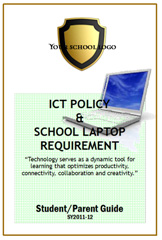
ICT DEVELOPMENT: STUDENT/PARENT GUIDE
A sample handbook for schools preparing to introduce student
laptop programmes.
Many International Schools are now introducing plans by which
students
acquire their own laptops while the school provide the
infrastructure for their
usage. Such initiatives support the one-to-one availability of ICT
access while saving considerable expense for the school by
transferring both cost of hardware and responsibility for upkeep to
the student.
This handy template, which can be adapted to the needs of most
international
schools, provides students and parents with an introduction to the
laptop
programme, structure, rules and procedures. It also contains
valuable
information on the responsible use of ICT both in and out of the
classroom.
Contents:
• MS Powerpoint presentation for use when introducing the
plan.
• The Guide in MS Publisher file format which can be printed out
in
booklet form.
• An introductory and explanatory letter to parents
(to accompany the guide)
Schools may adapt all of the above documents to their
own school needs.
|
|
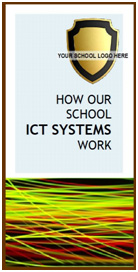
HOW (Y)OUR SCHOOL ICT SYSTEMS WORK
A leaflet mainly directed at teaching staff, but also useful to
students and parents. This important communication helps teachers,
students and parents understand what is involved when planning,
developing, maintaining and providing technical support for your
school ICT structure.
Contents:
• MS Powerpoint presentation for use when presenting.
• The document in MS Publisher file format which can be printed out
in leaflet form.
• Introductory notes for ICT Coordinators
Schools may adapt all of the
above documents to their own specific school
needs.
|
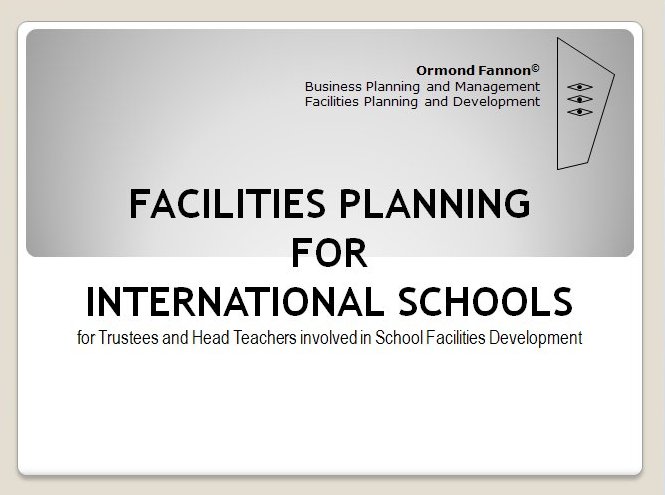 |
FACILITIES PLANNING FOR INTERNATIONAL SCHOOLS
presentation is designed for use by Head teachers presenting to
Trustees or school community members to outline the steps and
stages involved in short, medium amnd long-term facilities
planning.
Contents:
- MS Powerpoint presentation for use when introducing the
plans.
- A Guide in MS Publisher file format which can be printed out in
booklet form.
- An introductory and explanatory letter to Board members /
Parents (to accompany the guide)
Schools may adapt all of the above documents to
their own specific school
|
|
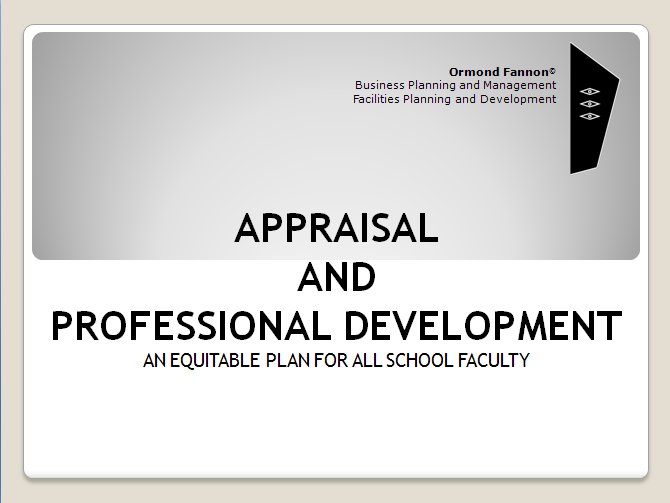 |
APPRAISAL AND PROFESSIONAL DEVELOPMENT
A ready-to-deliver contributory, annual appraisal
programme for all school faculty
"A COMPETENT AND EFFECTIVE STAFF is essential to a sound
school programme. Functioning as a unit, the staff operates to
implement the school's stated Philosophy and Objectives. >Staff
members must have the preparation, experience, and attitudes
necessary for them to carry out their assignments and
responsibilities effectively and efficiently....the school must
utilise an effective performance appraisal system for all staff.
Policies and procedures for the appraisal and evaluation of all
personnel must be in place."
CIS - Guide to School Evaluation through Accreditation
(School Improvement through Accreditation)
Contents :
- An introductory presentation to the programme (45 mins max.) in
MS PowerPoint explaining the appraisal programme (procedures,
roles, responsibilities and rewards).
- A template in MSWord, adaptable for use by all staff throughout
the appraisal programme.
This annual and cyclical programme follows three main
stages throughout each school year:
- Objective setting
- Observation, Report and Support
- Evaluation and Identification of Professional Development
Schools may adapt all of the above documents to their own
specific school needs.
|
|
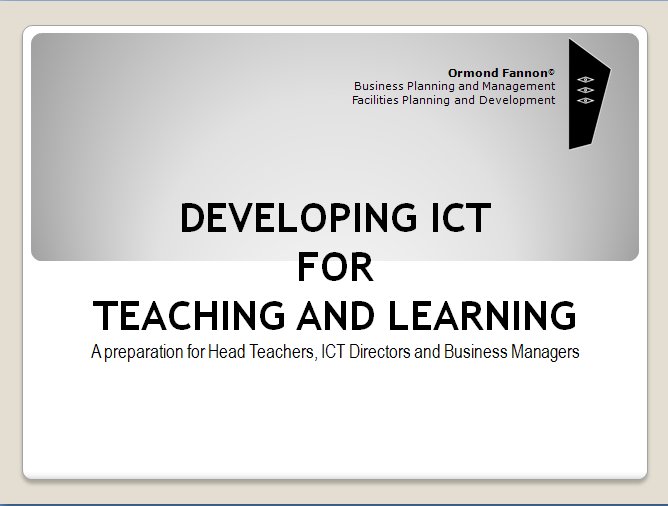
|
DEVELOPING ICT FOR TEACHING AND LEARNING
A Presentation for Head Teachers, ICT Directors and Business
Managers.
- How do you develop and coordinate the use of ICT throughout
your school?
- How do you evaluate the effectiveness of ICT for teaching
and learning?
- How do you professionally develop your staff in the use of
ICT?
- How do you arrive at decisions regardingthe ICT facilities
you acquire (hardware; software; management
- information systems; other)?
- What are your plans for developing ICT in your
school?
This extensive and comprehensive presentation is ideal for Head
Teachers, ICT Directors and ICT Coordinators when planning and
presenting professional development for teaching and learning, or
for whole school ICT resources planning.
Contents:
A three-part presentation in MSPowerPoint:
Part 1: Educating for an Unknown
Future - Where do we go from here?
Part 2: Essential Needs Now! -
Identification, introduction, integration,
Part 3: Planning for Tomorrow< -
Strategic planning.
Schools may adapt this
pesentation to their own specific school needs.
__________________________________________________________________
|
 |
Security Tips for
Schools. Ensuring a safe, secure and secure
environment for your students and staff.
This presentation, produced in collaboration with the
British and US Regional Security Offices (Lisbon, Portugal)
is designed for use by School Administrators
and those responsible for school security.
Contents:
·
MS Powerpoint presentation for use when presenting to
security prersonnel.
·
List of areas for auditing purposes
·
Template for registering, prioritizing, monitoring and
evaluating measures taken to improve and ensure a safe and secure
campus (MSExcel)
Schools may adapt any or all
of the above documents to their own specific school
needs.
|
|
|
|
|
|
|